How to Play eFootball 2023 on an Apple Device
According to the official PlayStation Blog, there are two ways to play on an Apple device with a connected DualShock 4 or DualShock 5 controller:
- Play eFootball 2023 Mobile on your iPhone, iPad, Apple TV, and Mac devices.
- Stream eFootball 2023 from your PS4/PS5 directly to your iPad, iPhone, or Mac through the PlayStation Remote Play app.
Requirements
An Apple device running at least:
- iOS 13
- iPad OS
- macOS Catalina
- tv OS 13
And a Sony DualShock 4 and/or DualShock 5 controller
Connecting DualShock Controller to Apple Device
- Go to Settings on your iPhone/iPad and tap on Bluetooth.
- Ensure Bluetooth is turned on, and stay on the Bluetooth Settings menu.
- Press and hold the
Playstation and
Share buttons for a few seconds. The DualShock controller will be in pairing mode when the light bar starts to flash.
- On your iPhone/iPad, you should now see a new device under Other Devices called "DUALSHOCK 4 Wireless Controller," tap it to start pairing. If you have paired this DualShock controller before, it may appear under My Devices.
- Your controller should now be paired, and the light bar should be pink color.
- Open eFootball 2023 on your device, and it should now detect the controller.
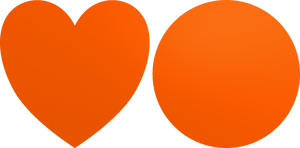
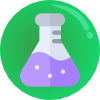

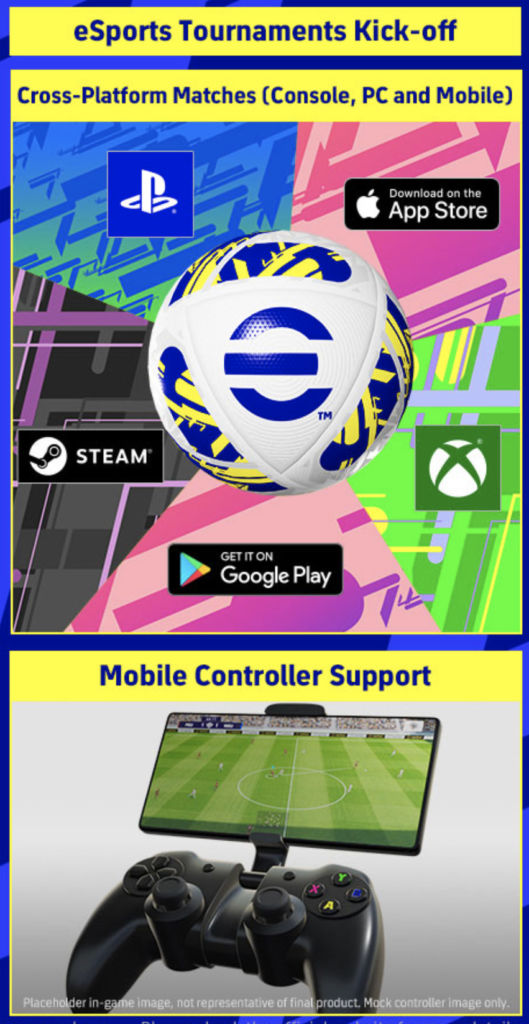






6 Responses
It’s not possible with pes 23 mobile …. But I can play with ps4 controller on my iPad Pro call of duty or asphalt……
You could also use this to play using PS Remote Play
Just tried it for e football 2023 and it didn’t work
How I can’t play it on my iPad Pro using ps4 help me out
You could play through PS Remote Play
Can I use a razor kishi controller to play Efootball mobile on iOS?